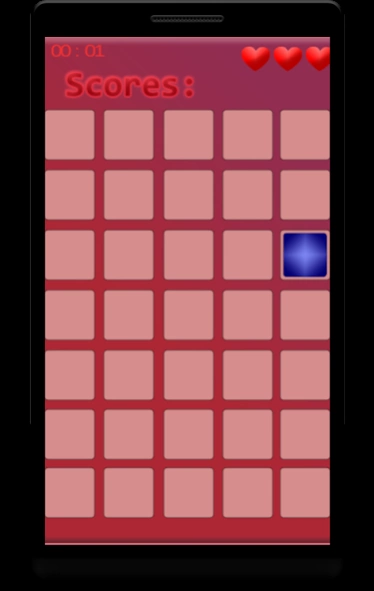Brain Games 2.0
Free Version
Publisher Description
Brain Games - ! A game for brain exercises!
This game is design to improve short-term memory of a person.If it is becoming hard for you to remember things or you want to make your short-term memory more stronger, then you should start playing games specially aim to boost your short-term memory and also it is seen that if you play such games daily or once a week it will also boost your long term memory too.
How To Play :
There are four different parts of the game :
1) Logic - In this part you simply need to enter the answer of the given calculation.
2)Memory - Some mini-images will appear for a short period of time in which you have to remember where it is being appeared, after the images disappeared you have to tap the screen again where it was previously appeared.
3)Speed - Various color square will appear for short time and you have to tap the screen where the square is being appeared but, don't tap the red skull which will decrease your life.
4)Accuracy - Some numbers will appear on screen for short period of time and you have to remember it within that period,after numbers have disappeared you have to tap the numbers in ascending order.
Levels and difficulty :
The levels and difficulty will increases with phase of time.
You can adjust difficulty and timing inside settings.
Aim :
The aim is to achieve high-score as much as possible.Your score will be listed in leader-board and also you can share your score with friends and can challenge them.Also the game contains achievements:)
About Brain Games
Brain Games is a free app for Android published in the Arcade list of apps, part of Games & Entertainment.
The company that develops Brain Games is pfcgaming.com. The latest version released by its developer is 2.0.
To install Brain Games on your Android device, just click the green Continue To App button above to start the installation process. The app is listed on our website since 2015-12-25 and was downloaded 2 times. We have already checked if the download link is safe, however for your own protection we recommend that you scan the downloaded app with your antivirus. Your antivirus may detect the Brain Games as malware as malware if the download link to com.ShockwaveGameStudio.SMT_Ads is broken.
How to install Brain Games on your Android device:
- Click on the Continue To App button on our website. This will redirect you to Google Play.
- Once the Brain Games is shown in the Google Play listing of your Android device, you can start its download and installation. Tap on the Install button located below the search bar and to the right of the app icon.
- A pop-up window with the permissions required by Brain Games will be shown. Click on Accept to continue the process.
- Brain Games will be downloaded onto your device, displaying a progress. Once the download completes, the installation will start and you'll get a notification after the installation is finished.